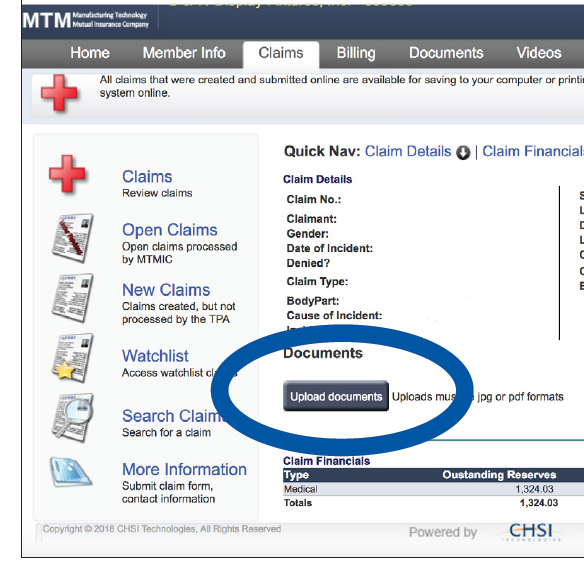We are excited to announce that we have enhanced our customer portal so that you will now have the ability to upload medical documents as a means to get them to the claims adjuster that is handling your claim. This can be done by following these simple steps:
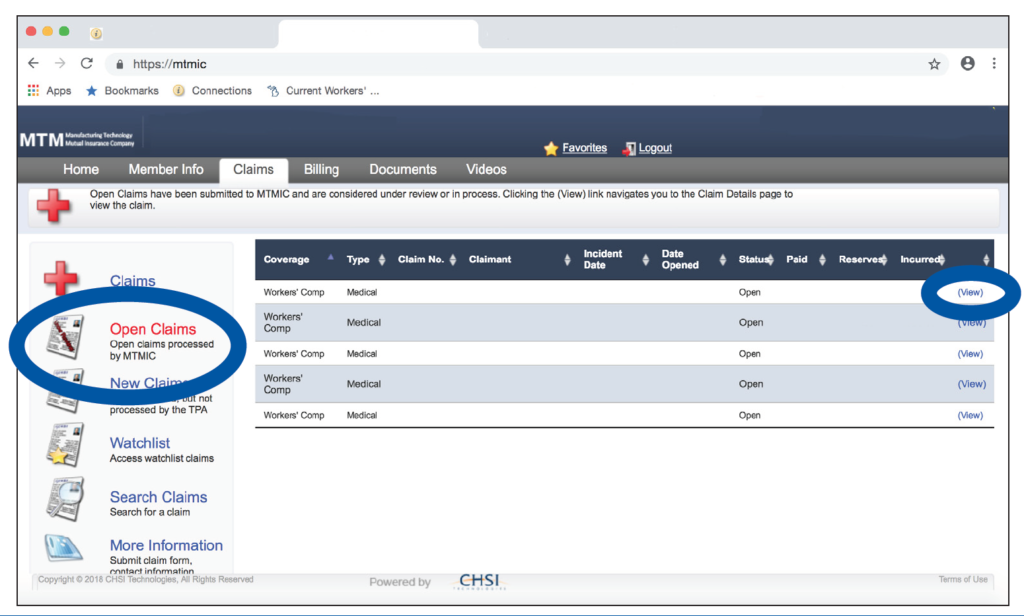
- Log into the portal
- Go to the claims tab
- Click on the open claims tab
- Look up the name of your injured employee
- Click the Upload Documents button and attach the documents in either a .pdf or .jpg format
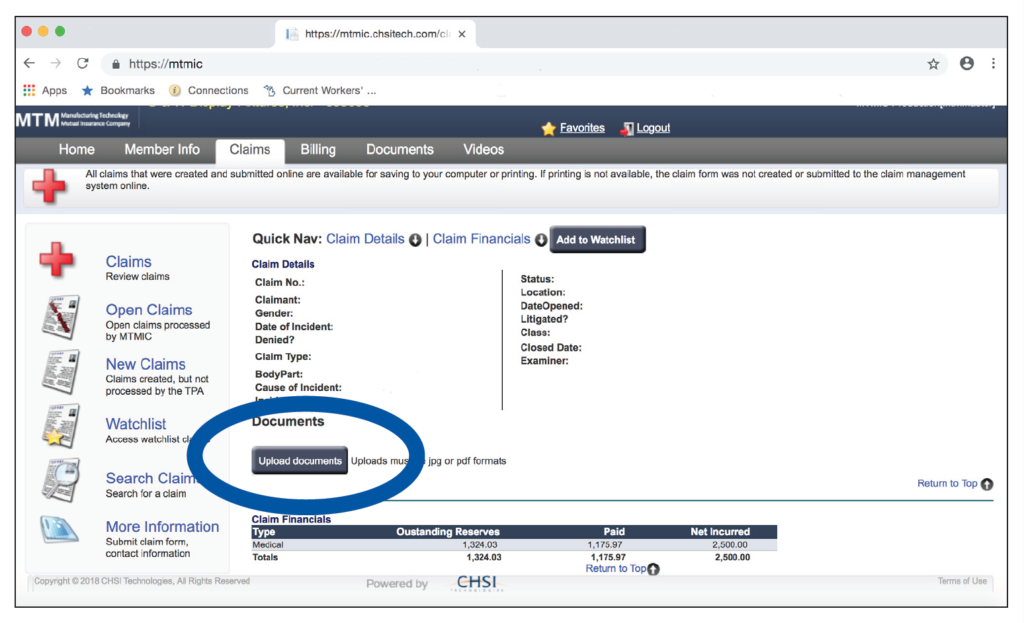
As soon as the documents are uploaded, the claims adjuster assigned to the claim will receive an alert that there is medical documentation waiting for them. You will be able to view the documentation after it is uploaded. Please contact Patty at (248) 715-0013 or patricia.allen@mtmic.com/blog with questions.